How To Fix Bricked Samsung Galaxy J2/Unroot/Flash Stock ROM [DOWNLOAD]
Learn How to Flash Stock ROM in Samsung Galaxy J2 or How to fix bricked Galaxy J2: If You have a Samsung Galaxy J2 and if you are facing any problem like your galaxy J2 is Bricked, stuck at the Samsung Logo, Galaxy J2 gets blank out screen, J2 is not starting or Bootloop problem, also if your J2 is rooted and you want to Unroot your Galaxy J2 or any of problem is happening with your Samsung Galaxy J2 then don't worry about your Bricked Galaxy J2, here you will get all in one complete solution for your Samsung Galaxy J2, you can easily fix your J2 by simply Flashing Stock ROM in Samsung Galaxy J2.
Samsung Galaxy J2
Samsung Galaxy J2 is low range smartphone by Samsung, it is low in cost but its comes with very good and attractive features like 4.7 inches screen size, 540×960 resolutions, 129 g in weight, Os version 5.1.1 (Lollipop), CPU- Quad-core 1.3 GHz Cortex A7, Internal memory- 8 GB, 1 GB RAM, Dual camera>> Primary- 5 MP, Secondary- 2 MP, 2000 mah Battery and much more.
All In One Solution: Flashing Stock ROM In Samsung Galaxy J2
You can solve the any of Problems about your Galaxy J2, By simply Flashing Stock ROM in Samsung Galaxy J2, some of problems I've listed below, which you can solve easily by just flashing ROM:
Warning:
This tutorial is only for Samsung Galaxy J2, don't try this tutorial for flashing ROM in other android phones.
Requirements For Flashing Stock ROM In Samsung Galaxy J2
Before going for flashing Stock ROM in Samsung Galaxy J2, you've need some requirements, that I've Listed below:
SM-J200F
Samsung Galaxy J2 SM-J200F KSA J200FXXU1AOI6 > Download [Stock ROM]
Samsung Galaxy J2 SM-J200F MWD J200FXXU1AOI6 > Download [Stock ROM]
Samsung Galaxy J2 SM-J200F AFR J200FXXU1AOI6 > Download [Stock ROM]
Samsung Galaxy J2 SM-J200F XSG J200FXXU1AOI6 > Download [Stock ROM]
Samsung Galaxy J2 SM-J200F TUR J200FXXU1AOI6 > Download [Stock ROM]
Samsung Galaxy J2 SM-J200F MAT J200FXXU1AOI6 > Download [Stock ROM]
SM-J200H
Samsung Galaxy J2 SM-J200H SER J200HXXU0AOK1 >>Download [Stock ROM]
Samsung Galaxy J2 SM-J200H SKZ J200HXXU0AOIA >>Download [Stock ROM]
Samsung Galaxy J2 SM-J200H CAC J200HXXU0AOIA >>Download [Stock ROM]
Samsung Galaxy J2 SM-J200H SEK J200HXXU0AOIA >>Download [Stock ROM]
Samsung Galaxy J2 SM-J200H TMC J200HXXU0AOJ3 >>Download [Stock ROM]
Samsung Galaxy J2 SM-J200H WTL J200HXXU0AOJ3 >>Download [Stock ROM]
Samsung Galaxy J2 SM-J200H ECT J200HXXU0AOJ3 >>Download [Stock ROM]
SM-J200G
Samsung Galaxy J2 SM-J200G SLK J200GDDU1AOK1 >> Download [Stock ROM]
Samsung Galaxy J2 SM-J200G XID J200GDDU1AOK1 >> Download [Stock ROM]
Samsung Galaxy J2 SM-J200G INS J200GDDU1AOK1 >> Download [Stock ROM]
Samsung Galaxy J2 SM-J200G XID J200GDDU1AOJ4 >> Download [Stock ROM]
Samsung Galaxy J2 SM-J200G SLK J200GDDU1AOJ3 >> Download [Stock ROM]
Samsung Galaxy J2 SM-J200G INS J200GDDU1AOJ3 >> Download [Stock ROM]
SM-J200M
Samsung Galaxy J2 SM-J200M ZTA J200MUBU1AOK2 >> Download [Stock ROM]
Samsung Galaxy J2 SM-J200M TPA J200MUBU1AOK2 >> Download [Stock ROM]
Samsung Galaxy J2 SM-J200M TTT J200MUBU1AOK2 >> Download [Stock ROM]
Samsung Galaxy J2 SM-J200M COO J200MUBU1AOK2 >> Download [Stock ROM]
Samsung Galaxy J2 SM-J200M UFN J200MUBU1AOJ3 >> Download [Stock ROM]
Samsung Galaxy J2 SM-J200M CTI J200MUBU1AOJ3 >> Download [Stock ROM]
How To Flash Stock ROM In Samsung Galaxy J2
For flashing firmware in Samsung Galaxy J2, check once again the requirements, if you've done then go further and follow carefully the given steps:
In some cases, your device might stuck in Boot loop problem, to solve this simply reboot your Samsung Galaxy J2 into recovery mode by pressing Power + Home + Volume UP and do a wipe data/factory reset, and reboot your device, it will start properly and all problems are now solved! congratulations! you've successfully installed Stock ROM in your Samsung Galaxy J2.
[[Note= Sometimes Flashing Stock ROM Might Soft-Brick Your Device, Do At Your Own Risk! I'll Be Not Responsible For Your Soft-Bricked Android]]
 |
| Samsung Galaxy J2 |
Samsung Galaxy J2
Samsung Galaxy J2 is low range smartphone by Samsung, it is low in cost but its comes with very good and attractive features like 4.7 inches screen size, 540×960 resolutions, 129 g in weight, Os version 5.1.1 (Lollipop), CPU- Quad-core 1.3 GHz Cortex A7, Internal memory- 8 GB, 1 GB RAM, Dual camera>> Primary- 5 MP, Secondary- 2 MP, 2000 mah Battery and much more.
All In One Solution: Flashing Stock ROM In Samsung Galaxy J2
- How To Root Any Android Phone Without PC- Complete guide
- Top 8 Major reasons for any soft-bricked android phones- you should know about
You can solve the any of Problems about your Galaxy J2, By simply Flashing Stock ROM in Samsung Galaxy J2, some of problems I've listed below, which you can solve easily by just flashing ROM:
- If your Samsung Galaxy J2 is not starting
- If your Samsung Galaxy J2 stucks at blank out screen only
- If your Samsung Galaxy J2 stucks at Samsung Logo
- You can Unroot your Samsung Galaxy J2, and again get its warranty officially.
- If your Samsung Galaxy J2 Stucks at Bootloop.
- If you don't have a backup of your Stock ROM and you've already installed a custom ROM in your Samsung Galaxy J2, and want to revert it back into your original condition, just Flash Stock ROM.
Warning:
This tutorial is only for Samsung Galaxy J2, don't try this tutorial for flashing ROM in other android phones.
Requirements For Flashing Stock ROM In Samsung Galaxy J2
- What is Rooting? Advantages and Disadvantages of Rooting
- How To Make Private Folder Without Any Software On Desktop (Command Prompt)
- How To Root Any Android Phone Without PC- Complete guide
Before going for flashing Stock ROM in Samsung Galaxy J2, you've need some requirements, that I've Listed below:
- A PC or Laptop
- Make sure your phone's battery is charged at least 50%
- Enable USB Debugging- Go to your settings> about phone> find Build number and tap it 4-7 times until its show you a message "Now You've a Developer Option". Now go to your settings> developer options> Check on USB Debugging. (If your phone is not bricked, otherwise leave this option)
- Make a full Backup of all your apps and important data, because flashing ROM can erase everything from your Phone's memory. (If your phone is not bricked, otherwise leave this option)
- Download Odin Flashing Tool From Here- Odin 3.09 (this is a zip file, first extract it to use)
- Download USB Driver for Samsung Galaxy J2 - USB driver (this is a zip file, first extract it to use)
- Download Stock ROM for your Samsung Galaxy J2, check your model and download Stock ROM from here I've listed below:
SM-J200F
Samsung Galaxy J2 SM-J200F KSA J200FXXU1AOI6 > Download [Stock ROM]
Samsung Galaxy J2 SM-J200F MWD J200FXXU1AOI6 > Download [Stock ROM]
Samsung Galaxy J2 SM-J200F AFR J200FXXU1AOI6 > Download [Stock ROM]
Samsung Galaxy J2 SM-J200F XSG J200FXXU1AOI6 > Download [Stock ROM]
Samsung Galaxy J2 SM-J200F TUR J200FXXU1AOI6 > Download [Stock ROM]
Samsung Galaxy J2 SM-J200F MAT J200FXXU1AOI6 > Download [Stock ROM]
SM-J200H
Samsung Galaxy J2 SM-J200H SER J200HXXU0AOK1 >>Download [Stock ROM]
Samsung Galaxy J2 SM-J200H SKZ J200HXXU0AOIA >>Download [Stock ROM]
Samsung Galaxy J2 SM-J200H CAC J200HXXU0AOIA >>Download [Stock ROM]
Samsung Galaxy J2 SM-J200H SEK J200HXXU0AOIA >>Download [Stock ROM]
Samsung Galaxy J2 SM-J200H TMC J200HXXU0AOJ3 >>Download [Stock ROM]
Samsung Galaxy J2 SM-J200H WTL J200HXXU0AOJ3 >>Download [Stock ROM]
Samsung Galaxy J2 SM-J200H ECT J200HXXU0AOJ3 >>Download [Stock ROM]
SM-J200G
Samsung Galaxy J2 SM-J200G SLK J200GDDU1AOK1 >> Download [Stock ROM]
Samsung Galaxy J2 SM-J200G XID J200GDDU1AOK1 >> Download [Stock ROM]
Samsung Galaxy J2 SM-J200G INS J200GDDU1AOK1 >> Download [Stock ROM]
Samsung Galaxy J2 SM-J200G XID J200GDDU1AOJ4 >> Download [Stock ROM]
Samsung Galaxy J2 SM-J200G SLK J200GDDU1AOJ3 >> Download [Stock ROM]
Samsung Galaxy J2 SM-J200G INS J200GDDU1AOJ3 >> Download [Stock ROM]
SM-J200M
Samsung Galaxy J2 SM-J200M ZTA J200MUBU1AOK2 >> Download [Stock ROM]
Samsung Galaxy J2 SM-J200M TPA J200MUBU1AOK2 >> Download [Stock ROM]
Samsung Galaxy J2 SM-J200M TTT J200MUBU1AOK2 >> Download [Stock ROM]
Samsung Galaxy J2 SM-J200M COO J200MUBU1AOK2 >> Download [Stock ROM]
Samsung Galaxy J2 SM-J200M UFN J200MUBU1AOJ3 >> Download [Stock ROM]
Samsung Galaxy J2 SM-J200M CTI J200MUBU1AOJ3 >> Download [Stock ROM]
Make sure you've check all the above requirements that I've listed, all the downloads- Odin, USB Drivers and Firmware(Stock ROM) comes with in a zip format you have to extract all the files before using.
you can extract these files with 7Zip, if you don't have 7Zip then download it from here.
How To Flash Stock ROM In Samsung Galaxy J2
For flashing firmware in Samsung Galaxy J2, check once again the requirements, if you've done then go further and follow carefully the given steps:
Step1.
After installing USB Drivers in your PC or Laptop, Reboot your Samsung Galaxy J2 into Download mode by pressing Home button + Power Button + Volume Down key at a same time for 3-4 seconds until its goes to Download mode, and select continue for flashing process:
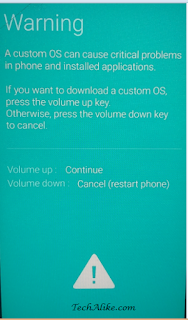 |
| Samsung Galaxy J2- Download Mode |
Step2.
Now Open Odin.****.exe and after reboot your Samsung Galaxy J2 into download mode connect it with your PC with help of a data cable, after connecting Odin will indicate you a message "Added" and ID: COM port on Odin will turn Blue or Yellow depending on Odin's version, that also means Odin tool is ready for flashing firmware.
- WIFIKILL Pro Apk- Download It Free To Cut WiFi Of Others With Your Android
- Top 30 Best Root Apps For Rooted Android Phones 2016 (NEW)
- How to Download Any Paid Android Apps for Free
Step3.
Now Click on AP or PDA for selecting your firmware that is in .tar or .tar.md5 extension, simply select it and now click on start option on Odin, and leave all settings remain, you have to check only "Auto Reboot" and "F. Reset Time" and leave all settings unchecked, after clicking on start button your flashing process will be start and it takes 5-7 minutes, and when its completed, it will indicate a message PASS on Odin, your device will be automatically Reboot and restart in few minutes, keep patience and do not unplug before its complete, check in below image:
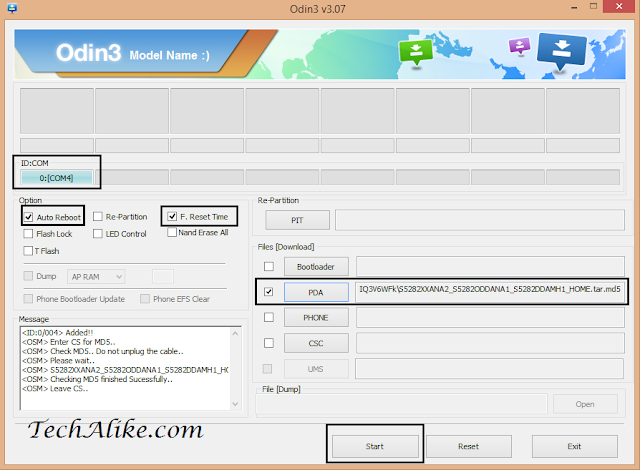 |
| How to Flash Stock ROM In Samsung Galaxy J2 |
Step4.
In case, If you got a multi firmware like AP, BL, CP, CSC and .PIT files, then while flashing select all your components one by one and also .PIT file if you have to flash a multi firmware , Check only Re- Partition and F. Reset Time and leave all settings unchecked, now click on start and until your flashing completed. see image in below:
Fixing Boot loop Problem After Flashing
Firmware
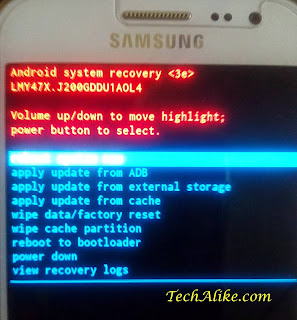 |
| Recovery Mode- Samsung Galaxy J2 |
Problems While Flashing Stock ROM Via Odin
I've listed some common problems while flashing Stock ROM in Samsung Galaxy J2 so if you are facing any problem, check it double, and try again:
- If you don't install Samsung USB Driver properly
- lose or Duplicate Data Cable
- Wrong firmware, which means you are not using compatible firmware for your device
- Check only Auto Reboot and F. Reset Time and leave all boxes unchecked for single firmware, and for multi firmware- check Re- Partition and F. Reset Time and leave all boxes unchecked.
[[Note= Sometimes Flashing Stock ROM Might Soft-Brick Your Device, Do At Your Own Risk! I'll Be Not Responsible For Your Soft-Bricked Android]]
Conclusion
Thanks for reading, the post was about How to flash stock ROM in Samsung galaxy J2 to fix any of problem like Bootloop, blank out screen, or if you want to Unroot your phone and get Warranty officially in your Samsung Galaxy J2. If you are still struggling about your Galaxy J2, then you can ask questions in comment about flashing ROM in Galaxy J2.
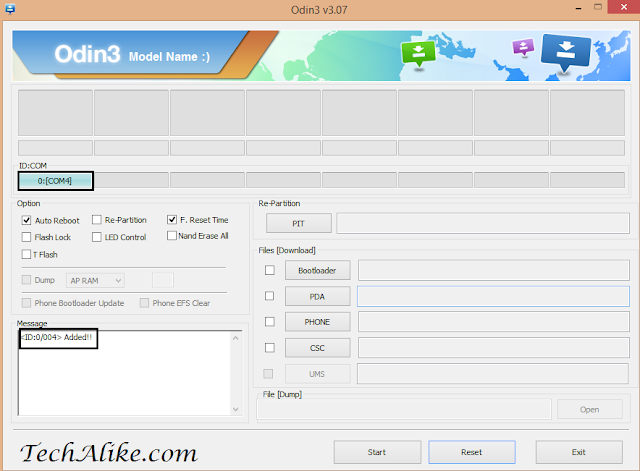
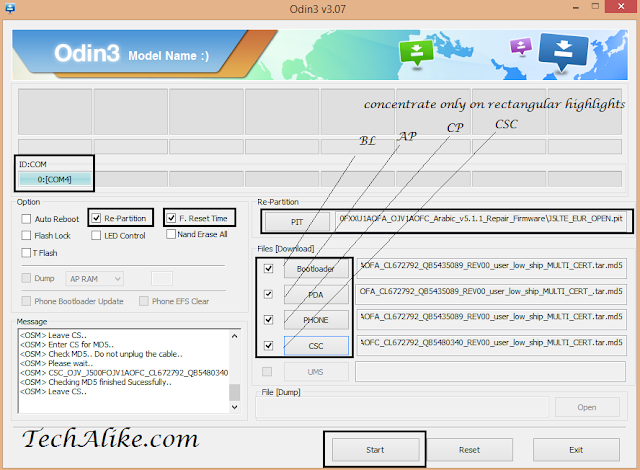

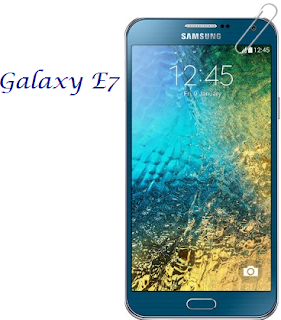
really nice post buddy
ReplyDeleteThank you Rajan
DeleteHi, I downloaded the file from http://samsung-updates.ru/SM-J200G.html but it is giving me an zipped .exe file and I cannot use it in Odin. Help please, thanks!
ReplyDeleteDon't worry buddy Download Stock Firmware for your SM-j200G from this link http://rapidgator.net/download/captcha
Deleteok good luck!
HI. I have made the root process but after to run odin ( process passed) the phone continues stuck on the start up screen. What can I do?
ReplyDeleteThanks for commenting, In rooting process there is approx 80℅ of softbrick chances, if you've did any mistske then your j2 might brick, and you can easily fix it by flashing stock firmware via odin method.
ReplyDeleteCan you help me on my samsung j2? It keeps restarting about 2 to 5 times a day. It's very annoying when it restarts itself while i'm using it.
ReplyDeleteHello Asnor!
DeleteThanks for giving your response, if you are getting such problem, its a soft-brick problem, try a hard reset by pressing "Power Button + Volume Up + Home Key" and after it do a "wipe data/factory reset." if this not works then simply try this above tutorial, it definitely works!
Good Luck ;)
Thank you for your respond :)
DeleteYou are most welcome Asnor,
DeleteKeep visiting..
My phone vibrates when I take out the battery and try to turn it on but doesn't show anything. Please help.
ReplyDeleteIf your galaxy j2 was not physically damaged then definitely it would be a problem of your battery, you battery is dead or discharged, try this tutorial with another battery. Good luck!
DeleteMy phone j2 2016 is binary from lock i m download firmware to sammobile.com but when flash then boot image show j2 2016 pro and don't start phone..what to do for..plz help
ReplyDelete