How To Root And Install Custom Recovery In Samsung Galaxy J3 (CWM)
Learn How To Root Samsung Galaxy J3 And Install Custom Recovery In Samsung Galaxy J3, If you want to explore more and extra amazing features in your Samsung Galaxy J3, then you have to Simply Root your Samsung Galaxy J3, Here you will learn how to root your Samsung Galaxy J3 easily. Also learn how to install custom Recovery [Cwm, TWRP, CTR, PhilZ recovery] in Samsung Galaxy J3.
Rooting
Rooting is a process to unlock your android device, by simply install a custom binary in your android smartphone, and to get a superuser permission to access more locked features of your android. In android rooting is a superuser permission, like in windows you have to accept "User Account Control" to run programs. Now these days everyone knows about rooting and they want to root their phone but sometimes they failed to root their android smartphone, I am gonna tell you to how to root and install custom recovery in your Samsung Galaxy J3 with PC.
Custom Recovery
Custom Recovery means a recovery which can be installed in any android phone in place of Stock recovery, custom recovery is always better than stock recovery which is provides by device manufacturer. now there are too many custom recoveries are available for android smartphones, [Eg- CWM- clockword mod recovery, TWRP recovery, CTR, PhilZ recovery, etc] Lets know advantages and disadvantages of installing a custom recovery in any android device:
Advantages of Installing Custom Recovery
Disadvantages Of Installing Custom Recovery
If anything comes with too many advantages, it has little disadvantages also, some of them are given below:
Requirements Before Root And Install Custom Recovery In Samsung Galaxy J3
Make sure you've check all the above requirements For rooting your Samsung Galaxy J3 that I've listed, all the downloads- Odin, USB Drivers and Custom Recovery, it comes with in a zip format you have to extract all the files before using. you can extract these files with 7Zip, if you don't have 7Zip then download it from here.
How To Install Custom Recovery In Samsung Galaxy J3
For Rooting and install custom recovery in Samsung Galaxy J3, check once again all the requirements, if you've done then go further and follow carefully the given steps:
Step1.
After installing USB Drivers in your PC or Laptop, Reboot your Samsung Galaxy J3 into Download mode by pressing Home button + Power Button + Volume Down key at a same time for 3-4 seconds until its goes to Download mode, and select continue for flashing process.
Step2.
Now Open Odin.****.exe and after reboot your device in download mode connect it with your PC with help of a data cable, after connecting Odin will indicate you a message "Added" and ID: COM port on Odin will turn Blue or Yellow depending on Odin's version, that also means Odin tool is ready for flashing Custom Recovery.
Step3.
Now Click on AP or PDA for selecting your Custom Recovery that is in .tar or .tar.md5 extension, simply select it and now click on start option on Odin, and leave all settings remain, you have to check only "Auto Reboot" and "F. Reset Time" and leave all settings unchecked, after clicking on start button your flashing process will be start and it takes 5-7 minutes, and when its completed, it will indicate a message PASS on Odin, your device will be automatically Reboot and restart in few minutes, keep patience and do not unplug before its complete, check in below image:
How To Root Samsung Galaxy J3
Note
After Rooting your Samsung Galaxy J3, your Warranty may void, and if you want to get its warranty back then Unroot it by simply flashing Stock ROM in your Samsung Galaxy J3.
Conclusion
Thanks for reading, The tutorial was about How To Root Samsung Galaxy J3, and How To Install Custom recovery In Samsung Galaxy J3, If you find it helpful, or if you are facing any problem then do comments.
- WIFIKILL Pro Apk- Download It Free To Cut WiFi Of Others With Your Android
- Top 30 Best Root Apps For Rooted Android Phones 2016 (NEW)
- How to Download Any Paid Android Apps for Free
 |
| How To Root And Install Custom Recovery In SAMSUNG GALAXY J3 |
Rooting
- How To Root Any Android Phone Without PC- Complete guide
- Top 8 Major reasons for any soft-bricked android phones- you should know about
Rooting is a process to unlock your android device, by simply install a custom binary in your android smartphone, and to get a superuser permission to access more locked features of your android. In android rooting is a superuser permission, like in windows you have to accept "User Account Control" to run programs. Now these days everyone knows about rooting and they want to root their phone but sometimes they failed to root their android smartphone, I am gonna tell you to how to root and install custom recovery in your Samsung Galaxy J3 with PC.
Custom Recovery
Custom Recovery means a recovery which can be installed in any android phone in place of Stock recovery, custom recovery is always better than stock recovery which is provides by device manufacturer. now there are too many custom recoveries are available for android smartphones, [Eg- CWM- clockword mod recovery, TWRP recovery, CTR, PhilZ recovery, etc] Lets know advantages and disadvantages of installing a custom recovery in any android device:
Advantages of Installing Custom Recovery
- We can root android smartphone easily after installing custom recovery.
- We can install zip files directly with custom recovery.
- Custom recovery allows user to install a custom ROM in android device, which is better than stock ROM [Sometimes ;)].
- Custom recovery allows user to control over partition of sdcard.
- Custom recovery allows user to control over mounts and storage of android smartphone.
Disadvantages Of Installing Custom Recovery
If anything comes with too many advantages, it has little disadvantages also, some of them are given below:
- Installing Custom recovery is a risky process, your device might bricks [Sometimes ;)].
- After installing custom recovery do not reset your phone from settings, if you want to reset it then go to your custom recovery and do a wipe data, otherwise it may softbrick your android smartphone.
- Custom recovery is big reason for Bootloop problems in any android devices.
Requirements Before Root And Install Custom Recovery In Samsung Galaxy J3
- What is Rooting? Advantages and Disadvantages of Rooting
- How To Make Private Folder Without Any Software On Desktop (Command Prompt)
- How To Root Any Android Phone Without PC- Complete guide
- A Laptop or PC.
- A Data Cable.
- Make sure USB Debugging is enabled in your android phone.
- Make sure your phone's battery is charged over 60%.
- A patience mind: Before root and install custom recovery in your Samsung Galaxy J3, I wanna highly recommend you to keep patience, its very easy process.
- Download Odin Flash Tool- Odin 3.09 (this is a zip file, first extract it to use)
- Download USB Driver- USB driver (this is a zip file, first extract it to use)
- CWM Recovery- Download it from here
- SuperSU- SuperSU 2.68 zip
- Must Install USB Driver In your Laptop or PC before rooting Samsung Galaxy J3.
Make sure you've check all the above requirements For rooting your Samsung Galaxy J3 that I've listed, all the downloads- Odin, USB Drivers and Custom Recovery, it comes with in a zip format you have to extract all the files before using. you can extract these files with 7Zip, if you don't have 7Zip then download it from here.
- How to root any android phone without PC (Complete guide)
- Top 30 Best root apps for rooted android phones
How To Root And Install Custom Recovery In Samsung Galaxy J3
- How To View Hidden Facebook Password Behind Asterisks In Any Browser
- How To Play DOS Games On Windows 7,Windows 8, Windows 10 (Dangerous Dave, Mario)
How To Install Custom Recovery In Samsung Galaxy J3
For Rooting and install custom recovery in Samsung Galaxy J3, check once again all the requirements, if you've done then go further and follow carefully the given steps:
Step1.
After installing USB Drivers in your PC or Laptop, Reboot your Samsung Galaxy J3 into Download mode by pressing Home button + Power Button + Volume Down key at a same time for 3-4 seconds until its goes to Download mode, and select continue for flashing process.
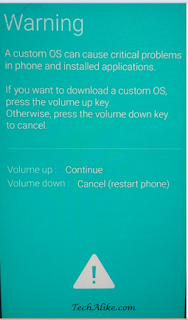 |
| Recovery Mode- Samsung Galaxy J3 |
Step2.
Now Open Odin.****.exe and after reboot your device in download mode connect it with your PC with help of a data cable, after connecting Odin will indicate you a message "Added" and ID: COM port on Odin will turn Blue or Yellow depending on Odin's version, that also means Odin tool is ready for flashing Custom Recovery.
Step3.
Now Click on AP or PDA for selecting your Custom Recovery that is in .tar or .tar.md5 extension, simply select it and now click on start option on Odin, and leave all settings remain, you have to check only "Auto Reboot" and "F. Reset Time" and leave all settings unchecked, after clicking on start button your flashing process will be start and it takes 5-7 minutes, and when its completed, it will indicate a message PASS on Odin, your device will be automatically Reboot and restart in few minutes, keep patience and do not unplug before its complete, check in below image:
How To Root Samsung Galaxy J3
- After Installing custom recovery in your Samsung Galaxy j3, Place SuperSU Zip file in your sdcard.
- Now go to your recovery mode by pressing Volume UP key + Power Button + Home Button at a same time for 3-4 seconds until its go into recovery mode.
- Now select "Install Zip from sdcrad" and choose your SuperSU zip from of your sdcard and install it
- Now press back and Reboot your Device, Thats it! you're all done! Your Samsung Galaxy J3 is Rooted now. Enjoy!
Note
After Rooting your Samsung Galaxy J3, your Warranty may void, and if you want to get its warranty back then Unroot it by simply flashing Stock ROM in your Samsung Galaxy J3.
Conclusion
Thanks for reading, The tutorial was about How To Root Samsung Galaxy J3, and How To Install Custom recovery In Samsung Galaxy J3, If you find it helpful, or if you are facing any problem then do comments.
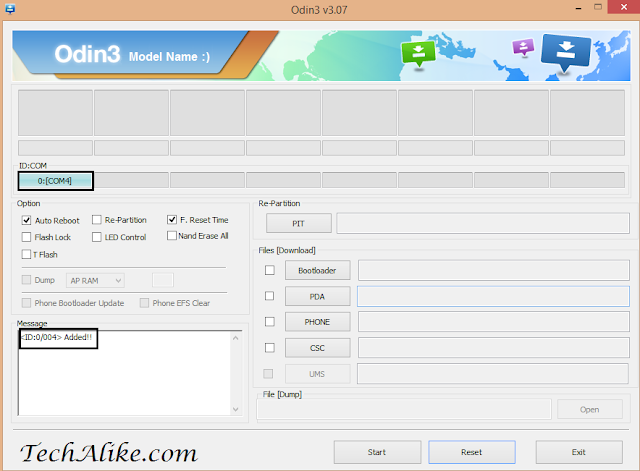
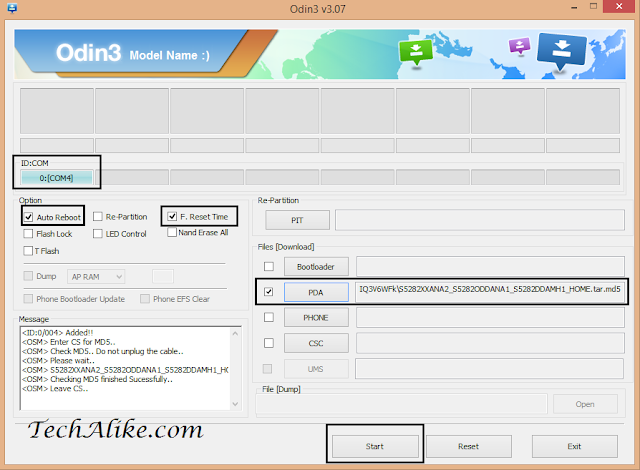

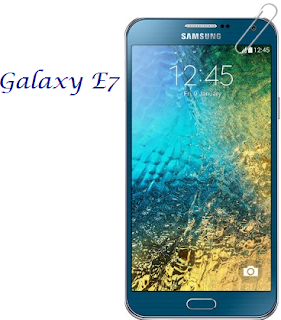
Hello,
ReplyDeleteWhich model of the Samsung J3? Also compatible with Samsung SM-J320f?
Thanks for commenting here,
DeleteI don't understand what you want to know actually, but remember all the modeles of j3 is compatible to each other, they are different in their firmware date and version only.
In ZIP file there is no .tar. Only .img. So Odin wont work.
ReplyDeleteYou don't have to extract cwm recovery its already in a .tar format
DeleteI tried but Odin stops at Set up connection and then "Operation failed" and nothing happens. Yesterday I rooted J3 via Odin and everything is ok except flashing recovery. I tried also with flashify but for some reason when I start it Flashify stops when I press Browse file...
ReplyDeleteHello Darko Mihaljević, thanks for giving your response, flashify dosen't work without root access, so first root your galaxy j3 by flashing CWM recovery via odin method, if odin says "failed" then check your model and the recovery is compatible or not with your j3 model.
Deleteyou have to flash recovery which is compatible with your phone's model, good luck!
Tnx but I already rooted my J3. I failed to flash recovery. But it was my fault because I had to power off J3 and than go to Download mode (something I did not do). Now everything works ok. Do you know if there is some custom rom for J3?
DeleteYou are most welcome Darko Mihaljević, and sorry buddy in this time there is not any custom ROM exists for galaxy j3, if exists in future i'll post as earlier, keep visiting.
DeleteMy J3 is still boots on stock recovery after the reboot. I tried it again this time unticking the auto reboot and turn off my phone by removing the battery and boot on recovery but its stuck on j3 logo with odin text above.
ReplyDeleteDuring this process approx 80% people bricks their phone in first attemp but don't worry its softbrick problem, so you can easily fix it read this post to fix your j3 http://www.techalike.com/2016/04/how-to-fix-bricked-samsung-galaxy-j3.html
Deleteand after it try again, good luck!
Live CraZy Think LaZy bro plz help this recovery work to galaxy j3 sm-j320h/ds 3g phone plz help bro.
DeleteHello Ab Rasel,
DeleteYou should read this
How To Root And Install Custom Recovery CWM TWRP In Any Samsung Galaxy Android Phone
Will this work on a J3 with a locked boot loader???
ReplyDeleteYes
DeleteI have flash twrp recovery file through odin it says first reset and then it says pass but While installing supersu .zip file , it says "e; failed to verify whole file signature"
ReplyDeletePlease help me to root my sm-j320f
Read this How To Root And Install Custom Recovery CWM TWRP In Any Samsung Galaxy Androids m sure this will help you
ReplyDeleteThanks for your tutorial. I am looking for it since 10 days so that I can install Link2SD partition tool on to my Android phone.
ReplyDeleteYou are most welcome Vishal
Deleteplease help ,it doesn't work for my Samsung J3 Pro SM-J3110, i did every thing you said.
ReplyDeleteDoes it work on SM-J320F Indian version and i didn't found my rom on your page for fixing softbrick so I'm hesitant to use your method.
ReplyDeletehelp it comes when i boot uP the recovery (recovery is not seandroid enforcing)
ReplyDelete