HKPHONE ROM EDITTOR: Increase App Storage In Micromax unite 2 A106 (MTK Device)
Learn How to Increase App Storage In Micromax Unite 2 A106 without PC with HKPHONE ROM EDITTOR Apk, you can easily edit ROM's storage or you are able to repartition your internal storage with HKPHONE ROM EDITTOR of any MediaTek device, to know how to use HKPHONE ROM EDITTOR app read continue.
There is a common problem I've ever seen that everyone facing App storage Problem after Upgrading their Micromax Unite 2 A106, actually Micromax Unite2 A106 is an Upgradable adndroid device and anybody can easily upgrade their Unite 2 from 4.4.2 Kitkat to 5.0 Lollipop through Internet, and there is no need of PC to updrade Micromax Unite 2 A106 from kitkat to lollipop. the main problem is that Unite 2 users get bad experience of installing more apps in their Unite 2 after upgrading, so here I am gonna tell you to how to fix app storage problem in micromax Unite 2 A106 without PC with HKPHONE ROM EDITTOR APK.
Advantages Of Using HKPHONE ROM EDITTOR Apk
Requirements Before Using HKPHONE ROM EDITTOR App
How To Use HKPHONE ROM EDITTOR APP To Increse APP Storage Of Any MediaTek Device (Micromax Unite 2 A106)
Step1.
At first, try to root your android device (How To Root Any Android Device Without PC) if its not rooted then Download and install HKPHONE ROM EDITTOR in your android phone or Micromax Unite 2 A106. there is an important point is that HKPHONE ROM EDITTOR app will erase all of your internal data so first make a full backup of your internal files to your PC or move them all into your External SDCard.
Step2.
After Installing HKPHONE ROM EDITTOR open it and if this app ask for root permission then allow it immediately.
Step3.
Now you can see properly your android's MediaTek chipset model number, if your device is Micromax Unite 2 A106 then you can see properly "MTK6582 Devices (Only HKPhone Racer)" and below of this you can also see "Backup and restore", if you want you can make a backup of your internal files from here.
Step3.
Now you can see properly "Change size data for your devices" and below this a slider is located, select your own Internal storage's partition through this slider, after selecting your size click on "Apply". after applying click on below "Reboot recovery for change" and now your device will be reboot automatically, it may take some time so don't panic, its a normal process and wait for 7-10 minutes. After restarting your phone you can see properly your App Storage is now Increased and the problem is solved now Enjoy!
Note
Do it at your own Risk! I'll be not responsible for anything occurs wrong with your android device. If you not follow these above steps carefully your device might Soft-Bricked.
Conclusion
The post was about How to Increase App Storage In Micromax Unite 2 A106 or any MTK Device Without PC with HKPHONE ROM EDITTOR. If you find this is helpful then subscribe TechAlike via Email or if you are still facing any problem then do comments.
There is a common problem I've ever seen that everyone facing App storage Problem after Upgrading their Micromax Unite 2 A106, actually Micromax Unite2 A106 is an Upgradable adndroid device and anybody can easily upgrade their Unite 2 from 4.4.2 Kitkat to 5.0 Lollipop through Internet, and there is no need of PC to updrade Micromax Unite 2 A106 from kitkat to lollipop. the main problem is that Unite 2 users get bad experience of installing more apps in their Unite 2 after upgrading, so here I am gonna tell you to how to fix app storage problem in micromax Unite 2 A106 without PC with HKPHONE ROM EDITTOR APK.
Advantages Of Using HKPHONE ROM EDITTOR Apk
- It is simple, small in size and better than other methods of repartition of Internal Storage.
- It allows users to directly repartion their Internal Storage Without PC.
- It is a safest way to Increase app storage for MediaTek Devices like Micromax Unite 2 A106.
- In without PC method using HKPHONE ROM EDITTOR app there is no need of downloading more files.
- You can easily backup and restore your files with HK PHONE ROM EDITTOR APP.
Requirements Before Using HKPHONE ROM EDITTOR App
- HKPHONE ROM EDITTOR requires root access so you must have a rooted android phone (Micromax Unite 2 A106), if your android device is not rooted then root it first. (How To Root Any Android Device Without PC)
- Make sure your android device is a MediaTek Android, HKPHONE ROM EDITTOR app supports only MediaTek Devices- MTK6582, MTK6589, MTK6577, MTK6575.
- Make full Backup of your Internal storage first, move your internal data to your external sd card, because using HKPHONE ROM EDITTOR will format your Android phone.
- Download- HKPHONE ROM EDITTOR APK and Install it in your phone.
- If you see Install Blocked while Installing HKPHONE ROM EDITTOR APK then Go to your settings> Security> check on Unknown Sources and try to install again.
How To Use HKPHONE ROM EDITTOR APP To Increse APP Storage Of Any MediaTek Device (Micromax Unite 2 A106)
Step1.
At first, try to root your android device (How To Root Any Android Device Without PC) if its not rooted then Download and install HKPHONE ROM EDITTOR in your android phone or Micromax Unite 2 A106. there is an important point is that HKPHONE ROM EDITTOR app will erase all of your internal data so first make a full backup of your internal files to your PC or move them all into your External SDCard.
Step2.
After Installing HKPHONE ROM EDITTOR open it and if this app ask for root permission then allow it immediately.
Step3.
Now you can see properly your android's MediaTek chipset model number, if your device is Micromax Unite 2 A106 then you can see properly "MTK6582 Devices (Only HKPhone Racer)" and below of this you can also see "Backup and restore", if you want you can make a backup of your internal files from here.
Step3.
Now you can see properly "Change size data for your devices" and below this a slider is located, select your own Internal storage's partition through this slider, after selecting your size click on "Apply". after applying click on below "Reboot recovery for change" and now your device will be reboot automatically, it may take some time so don't panic, its a normal process and wait for 7-10 minutes. After restarting your phone you can see properly your App Storage is now Increased and the problem is solved now Enjoy!
Note
Do it at your own Risk! I'll be not responsible for anything occurs wrong with your android device. If you not follow these above steps carefully your device might Soft-Bricked.
- Top 8 Major Reasons For Any Soft-Bricked Android Smartphone (How To Avoid)
- How To Fix Invalid IMEI problem In Micromax Unite 2 A106
- How To Root Any Android device without PC
Conclusion
The post was about How to Increase App Storage In Micromax Unite 2 A106 or any MTK Device Without PC with HKPHONE ROM EDITTOR. If you find this is helpful then subscribe TechAlike via Email or if you are still facing any problem then do comments.






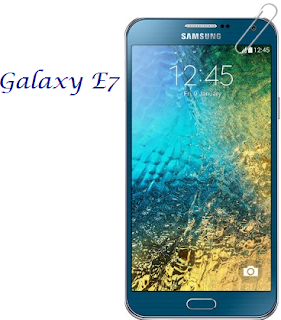
i hv a problem . after flashed lollipop rom using sp flash tool , 2g and 2g/3g network mode is working properly but when i enable only 3g network mode it's not showing network . please help if u hv a solution . my device unte 2 a106 8gb model .
ReplyDeleteHi Krushna Lakra,
DeleteThanks for your response,
I have also faced this problem, but i am really sorry buddy, i don't have solution for this problem, because i've tried too many tricks to solve it but, this problem is like a permanent, but don't worry go to service center they will solve it in seconds.