How To View Hidden Facebook Password Behind Asterisks In Any Browser
Looking for How To Reveal Facebook Password?, How To see Hidden Facebook Password behind asterisks?, This trick will gonna make you Facebook Hacker to prank your friends, see their Hidden Facebook Password which is saved in Browser, you can hack their Facebook Password without any software. There is a simple Facebook trick makes you Facebook Hacker, lets see how to reveal Facebook Password Easily which is stored on any browser in PC, you can do this in just a few seconds.
To open any account like Yahoo, Gmail or Facebook you need a Log-In ID and a Password, you have to select your own personal ID and a Password. every Browser saves those Password as asterisks, so any person behind you can't see your Password and you are protected of security risks.
Requirements Before Revealing Facebook Password
You're going to learn this trick, but before this, know what are its Requirements:
Don't be panic its very easy, it can be easily done in any Browser on PC, I think if you are reading this post, then there is no need to explain what its requirements.
Anyways, you must have a PC or laptop,
Internet connection,
Any browser like Google Chrome, Internet Explorer, Mozilla Firefox, or UC browser. you can use any browser.
How to View hidden Facebook Password in any browser
To open your Facebook account you have to log in with your personal username and your Password and below of this if you tick on the save Password, browser saves your password in a Hidden Format (*******) but if you want to see how to see the Facebook Password behind these Asterisks you have to follow these simple steps:
1. Step->
At first you have to go to Facebook.com, if user marked on save Password, then smile, the Password has been saved on the browser, you can easily reveal this, do a right click on mouse and go to inspect elements or press Ctrl+Shift+I , a page will be open now
2. Step->
Now you have to find a word (password) on this page, press Ctrl+F and type "Password" and hit enter, now you can see a highlighted word (password) double click on password and replace that "Password" into "text", hit enter that's it.!! you're all done!
right click anywhere>> inspect elements>> Ctrl+F>> type- "text" >> double click on "text">> "replace "password" into "text"
now close inspect elements page and go to again Facebook home page.
3.Step->
By following those 2 steps, you can see the hidden Facebook password will be visible,
if you want to reverse it again, then simple do it reverse be simply following "2.step", do a right click again and go to inspect elements or press Ctrl+Shift+I you'll be redirected to its inspect elements page. press Ctrl+F type "text" , hit enter. now double click on "text" ans replace it into "password", hit enter again. that's it.!! it will be turns into hidden password.
right click anywhere>> inspect elements>> Ctrl+F>> type- "text" >> double click on "text">> "replace "text"" into "password"
You can also try this trick with Gmail, yahoo, Linkedin, or other websites this will reveal your Hidden Password.
Is It possible In Android Phones?
To reveal Facebook Password only for PC or laptop, because to see this Hidden Password we have to use Inspect Elements and that feature is not allowed in mobile phones, that's why this is not possible in normal mobile phones.
But yes it can be possible in Android phones (only Rooted Androids) by simply making its full Nandroid backups and to explore its system's databeses, there are plenty of apps available which can do such great things on rooted Android phones.
In android phones it is also very simple to Reveal hidden Facebook Password, After Rooting that Android phone you can not only do such things but also you can do more and many awesome things, you can hack your Friend's Facebook Password Easily, that will make you feels yourself like a Hacker.
- How to Root any android phone with PC and without PC
- How to see stored LOGIN or password in Android devices
Conclusion
So now you want to try this, then first try it on yourself and also be aware of such hacking tricks, anyone can try this trick with you to get your Facebook password. you can also try this password revealing behind asterisks trick to other accounts like Gmail, yahoo etc. this trick works with all accounts.
so you can not only reveal passwords behind asterisks Of Facebook but also Of any other accounts.
I suggest you to never marked on save password if you don't trust anyone or if you don't have personal PC. and never click on save password if you are using your Facebook account on other's PC or cyber cafe.
NOTE:
"I do not encourage hacking, above tutorial is for educational purpose only, it is not hacking but, don't misuse this trick, you can use it to only prank your friends, if you misuse this trick i'll be not responsible for any trouble that you created for yourself."
Thanks for reading, if you like this post(How To View Hidden Facebook Password Behind Asterisks In Any Browser ), do comments and don't forget to subscribe this blog via Email.


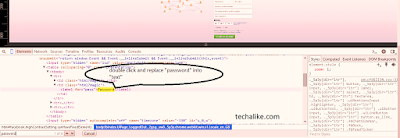




Comments
Post a Comment
Have any question?, Do comments,
I will reply you all not immediately, but definitely.